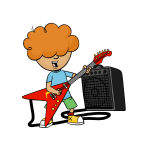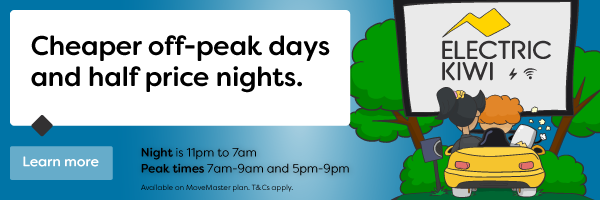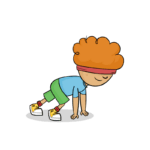First of all, what’s a smart home?
A smart home is a house that uses smart gadgets and technology to make life easier. These gadgets talk to the internet and can be bossed around from your phone.
When it comes to load shifting, a smart home is like having a team of superheroes managing your energy use. They shift tasks to when electricity is more affordable, giving your wallet a break and making your home kinder to the planet!
With smart home gadgets, you can automate your load shifting and set-and-forget. Let’s take a look at some of the most useful ones.
- Gizmo 1: Smart Plugs. These control when your appliances turn on or off, allowing them to kick in during off-peak hours and turn off when prices are high. Options like Kasa are cheap and effective.
- Gizmo 2: Energy Monitoring Systems. Energy monitoring systems are like Sherlock Holmes, sniffing out the power-hungry culprits in your home. The device sits inside your home’s electrical panel and communicates data via wifi to show you how much energy your home is using overall and which devices are hogging the most energy! This helps you to keep tabs on your energy consumption and make changes to bring down your power bills.
- Gizmo 3: Smart Thermostats. If your heater has no thermostat, consider a Heater mate. These have timers and an accurate thermostat built in for any heater type. They can turn themselves off on a timer or by an ideal temperature you set, so you can schedule your heating and cooling to run during off-peak hours. You can also add a smart thermostat to your hot water cylinder – this will map your usage to decide when it’s safe to turn your cylinder down or off.
- Gizmo 4: Smart Lighting.Lights, camera, energy savings! With smart lighting you can customise your lighting from a smartphone app – programming them to turn on or off at specific times, or to adjust based on natural light conditions. It’s basically mood lighting on steroids, making your home feel a bit more like the future.
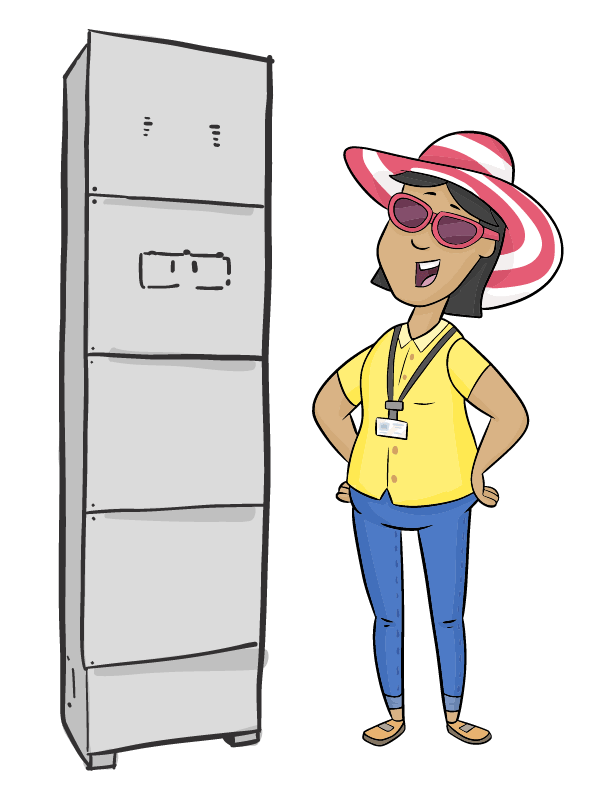
Renewable Energy Integration
So, you’re on the renewable energy vibe – nice one! You can beef up your savings by combining your solar panels or other renewable energy sources with time-of-use plans! Here’s how to make the most of your renewable energy:
Align your energy usage with your production of renewables
It’s an obvious one, but try to use energy-intensive appliances (like washing machines, dishwashers and electric water heaters) during daylight hours when your solar panels are producing electricity. This allows you to directly use the energy you generate.
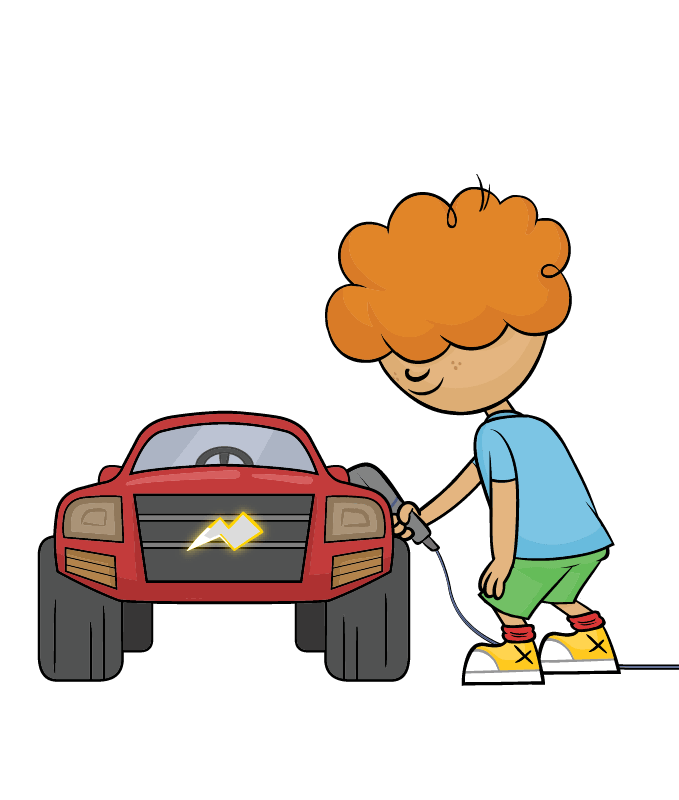
Self consume as much as you can, to avoid lines charges
The cost of electricity from the grid is not solely based on the energy consumed but also includes additional charges such as distribution and transmission fees (lines charges). When you export electricity back to the grid, you receive a feed-in tariff based on the energy portion only, without the added fees, so it is best to self-consume as much of your renewable energy as you can.
Consider throwing in a battery storage system with your solar setup
On those sunny days when your panels are in overdrive, store the excess power in the battery. Then, when peak hours hit and electricity rates spike, release that stored power. It’s a solid backup plan to dodge high rates without breaking a sweat. Check out our solar page for exclusive offers for Electric Kiwi customers.
These moves aren’t just about pinching pennies; they’re about being smart with your energy choices to make substantial savings on your power bills and lessening your impact on the environment. Everybody wins.