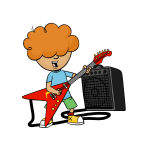Think of a number between 1 – 10…
It’s a well documented phenomenon that a lot of people will have chosen 7. People can be predictable. So when it comes to choosing a PIN to protect your most valuable data, despite there being 10,000 possible 4 number variations to select, research shows that around 25% of people will use one of those found in this top 20 list:
1234
1111
0000
1212
7777
1004
2000
4444
2222
6969
9999
3333
5555
6666
1222
1313
8888
4321
2001
1010
Passwords don’t fare much better in the research, with people still using P@ssword2, pets and relatives names and birthdays, and other predictable variations. And using these same PINs and passwords for everything. It’s like handing your, and possibly your employer’s, sensitive information to a hacker on a silver platter.
You may have seen various iterations of the below image doing the rounds on socials a while back saying password character length matters. Sorry but size really doesn’t matter, it really is what you do with it that counts!
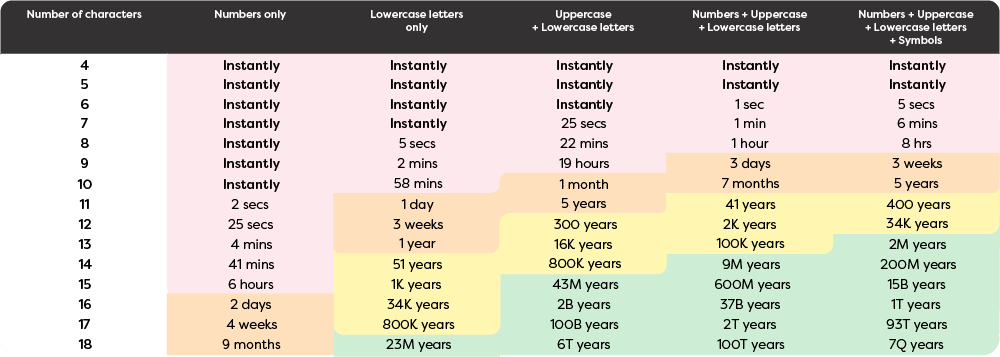
Although longer is better, it’s also about randomness and multiple character types. A 36 character sentence-style password can be easily cracked if there’s enough information about you available online.
Why does this matter?
Our finances, essential services, communications with friends and family are mostly online now. If you’re using the same password or PIN across all your accounts, one breach can see your bank account drained, your friends scammed, and your identity used to set up accounts and impact your credit rating and future lending ability.
In November 2023, MBIE published the sobering statistic that scams had cost Kiwis almost $200m that year. In 2024 the incidents are reducing but the losses are increasing. CertNZ’s Q2 report (1 April – 30 June 2024) notes a 3% increase from Q1 in terms of direct financial losses with some of this increase attributed to incidents of ‘Unauthorised Access’ – unauthorised use of passwords to enter accounts.
Making sure your security is tip-top:

- Use passphrases – 4 or more random words or a full sentence – but don’t use well-known quotes!
- Try not to have a pattern – if you can guess the next password in this sequence, so can a hacker…
- MyF@veband01
- MyF@veband02
- MyF@veband03
- What could the next one possibly be?!?!?!
- Test your password strength, and patience, using this online game
- Where MFA is available, use it!
- Use a password manager – if you can remember all your passwords, you’re not doing it right! If you’re an iPhone user, iOS18 has a Password Manager app built in – read about it here. For Android users and those who like to research their options, here are some reviews from the boffins at Wired Magazine and Google has their own version here.
- Where a Passkey is offered, embrace the future! A growing number of organisations, like Air New Zealand, offer this option to secure your account. Find out more about what passkeys are and how they work here.
- Make sure you keep your devices updated as recommended – don’t ignore those notifications.
Check if your information has been involved in a data breach
You can check if your information linked to an email address has been found in any data breaches by putting each address into this website https://haveibeenpwned.com . If instances are found, even historical ones, it’s best to be safe and change your passwords asap – using the handy hints we’ve set out above!