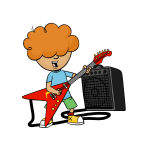Let’s face it – saving money can be hard work. That’s why we’ve used technology to make saving money on power costs really easy. Here’s how:
1. We give you free power
For 60 minutes each day, Electric Kiwi customers are not charged a cent for the power they use. We call it the Hour of Power, and it’s a very straightforward way to reduce your power bills.
The Hour of Power gives you control over how much you save. How it works is simple. The more electricity use you shift into your free hour, the more money you save.
First, you choose 60 minutes of off-peak power that suits your lifestyle. The off-peak time slots are between 9am-5pm and 9pm-7am every day.
2. You make a couple of very small changes to when you use power
Then you make a couple of small adjustments to when you use power. Making no change to the way you currently use power will see you receive around 4% of your power for free – but by changing when you use certain appliances or hot water will save you a lot more.
Below we’ve put together a few examples* of how to get the most out of your Hour of Power – without dramatically changing your lifestyle:
4%Do nothing different.

8%Set the timer for your washing machine or dishwasher to go during your free Hour of Power a few times a week.
10%Set the timer for your washing machine and dishwasher during your free Hour of Power five times a week.
15%Run your washing machine and dishwasher during your free Hour of Power five times a week and take a shower during that hour.
Average amount our customers save
Of course, you can also save by shifting other power use into your free hour – baking a cake, putting on your electric blanket, charging up your devices or whipping up a smoothie. Any power you use during that hour is completely free.
3. We give you the info you need to save even more
All Electric Kiwi customers have access to a personal online account, which shows you how much you’ve spent on electricity in a selected date range, and how much money you’ve saved with your Hour of Power.
You can also view your electricity consumption over a day to see when you’re using the most electricity and the least, which can help you see if there’s any other power costs use you could shift into your free hour.